
This work is licensed under a Creative Commons Attribution 4.0 International License.
GRASSHOPPER BOX MORPH
LOGIC
1. Create a surface
2. Divide the surface into boxes
3. Create an object to panelize
4. Morph the object into the boxes along the surface
GH Version
0.8.0066
Tip
To add multiple objects per box, right click the brep component (brep to panelize)
and select set multiple breps.Then right click U input of bounding box component (boundary)
and set boolean to true. Finally, right click the box morph component (morph) and set to cross reference.

This work is licensed under a Creative Commons Attribution 4.0 International License.


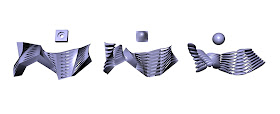

No comments:
Post a Comment