
This work is licensed under a Creative Commons Attribution 4.0 International License.
GRASSHOPPER FIELD LINES
LOGIC
1. Create a boundary
2. Input points for visible charges, invisible charges, and spin forces
3. Set the field values for charges and forces
4. Merge all the charges and forces into one field
5. Assign the start points of the field lines
6. Trace the magnetic field
2. Input points for visible charges, invisible charges, and spin forces
3. Set the field values for charges and forces
4. Merge all the charges and forces into one field
5. Assign the start points of the field lines
6. Trace the magnetic field
GH Version
0.9.0076
Tip
Be cautious when adding to many field elements as fields can become a heavy operation. Try adding other components from the fields category, just remember to input all the field
charges and forces into the merge fields component. Spin force "P" input asks for location
and orientation, meaning instead of just a point you can input a plane to result in the spin
force being along the axis of the plane rather than along the XY axis.

This work is licensed under a Creative Commons Attribution 4.0 International License.
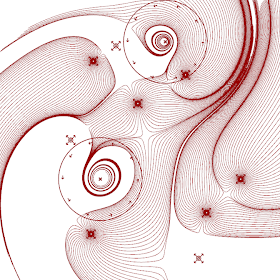



do you know how to bake out these vectors?
ReplyDeleteyep, right click on the "field line" and select "bake"
DeleteThis comment has been removed by the author.
ReplyDelete